



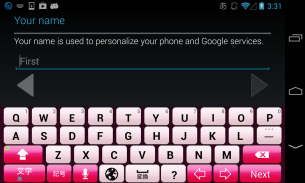
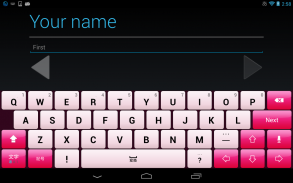
FashionPink keyboard image

توضیحات FashionPink keyboard image
FashionPink is a keyboard image for "Wnn Keyboard Lab".
The image will be added to the keyboard image list of Wnn Keyboard Lab automatically after installing.
To use this image, go to [Settings] -> [Language & input] -> [Wnn Keyboard Lab] -> [Display] -> [Keyboard image] and select it.
* <a href="https://play.google.com/store/apps/details?id=jp.co.omronsoft.wnnlab">Wnn Keyboard Lab</a> is required for using this keyboard.
</div> <div jsname="WJz9Hc" style="display:none">FashionPink is beeld een toetsenbord voor "Wnn Keyboard Lab".
De afbeelding wordt toegevoegd aan het toetsenbord imago lijst van Wnn Keyboard Lab automatisch na het installeren.
Om dit beeld te gebruiken, gaat u naar [Instellingen] -> [Taal en invoer] -> [Wnn Keyboard Lab] -> [Display] -> [afbeelding Keyboard] en selecteer deze.
* <a href="https://play.google.com/store/apps/details?id=jp.co.omronsoft.wnnlab"> Wnn Keyboard Lab is vereist voor het gebruik van dit toetsenbord.</a></div> <div class="show-more-end">



























